Introducing the Galaxie Blog Administrative Site
|
Mar 10 |
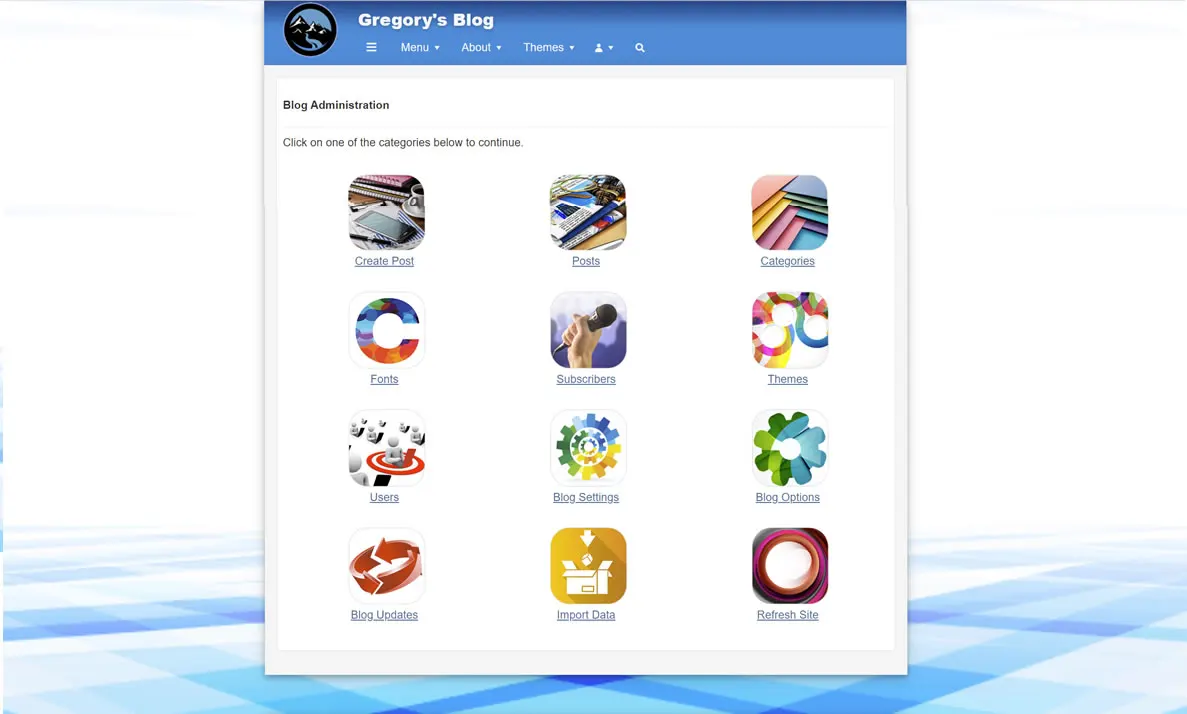
A Brief Introduction to the Galaxie Blog Administrative Site
Galaxie Blog is a powerful HTML5 blogging platform that contains all the essential tools for creating a beautiful and compelling site.
The Galaxie Blog Administration site securely manages your blog. You can access it by clicking on the user icon near the top of the blog page or by appending '/admin' to the blog URL.
You must have the proper login credentials to access the administrative website. Passwords are encrypted using the highest available encryption standard, and plain text passwords are never stored in the database.
There are over fifty administrative interfaces, each carefully designed for mobile and desktop clients. You can administrate your blog using a mobile or desktop device. There is also native phone functionality. For example, when uploading media, you can take a picture or use a picture previously taken from your phone.
I have taken great care in organizing the different interfaces intuitively. These interfaces are simple and unobtrusive and typically only become available when needed.
Galaxie Blog uses a windowing system similar to Windows or the Macintosh to open an interface. The windows have minimize, refresh, and close icons at the top right of the screen. The minimize icon allows the user to minimize the window to navigate around or open a new interface. Refreshing the window is handy to set the interface back to its default state, such as clearing up the filters you may have applied to an HTML5 grid.
The site is forgiving and invites exploration. You will be prompted to confirm the deletion if you erroneously click a delete button. Thus, a new user should feel at ease while investigating the interfaces without worrying that something will go wrong.
If you are a site administrator, you can access about a dozen primary interfaces. There are also multiple user roles and capabilities. If a user does not have permission or a role, they will not see the icon to launch the interface.
Many interfaces initially open up an HTML5 grid with links to detail interfaces. Nearly every column in the grid is searchable and sortable. When editing a post, you can search for a partial title to find and open a particular post. We are covering these grids in more detail below.
Scores of advanced WYSIWYG Galaxie Blog editors exist. Each editor has a purpose, such as editing a post or uploading an icon for your site. All editors are WYSIWYG and offer a real-time preview. We will cover these interfaces in future posts.
|
|
Gregory Alexander |
|
Hi, my name is Gregory! I have several degrees in computer graphics and multimedia authoring, and I have been developing enterprise web applications for the last 25 years. I love web technologies and the outdoors and am passionate about giving back to the community. |
|
This entry was posted on March 10, 2025 at 9:34 PM and has received 6560 views.
Comments
There are 0 comments.
